|
Hello,
I am using trendo theme on my website. Originally, on the category pages, hearth shaped wishlist buttons placed at right top corner of each product. For some reason, they changed place, they shown at middle top of each product. How can I place them to right top again?
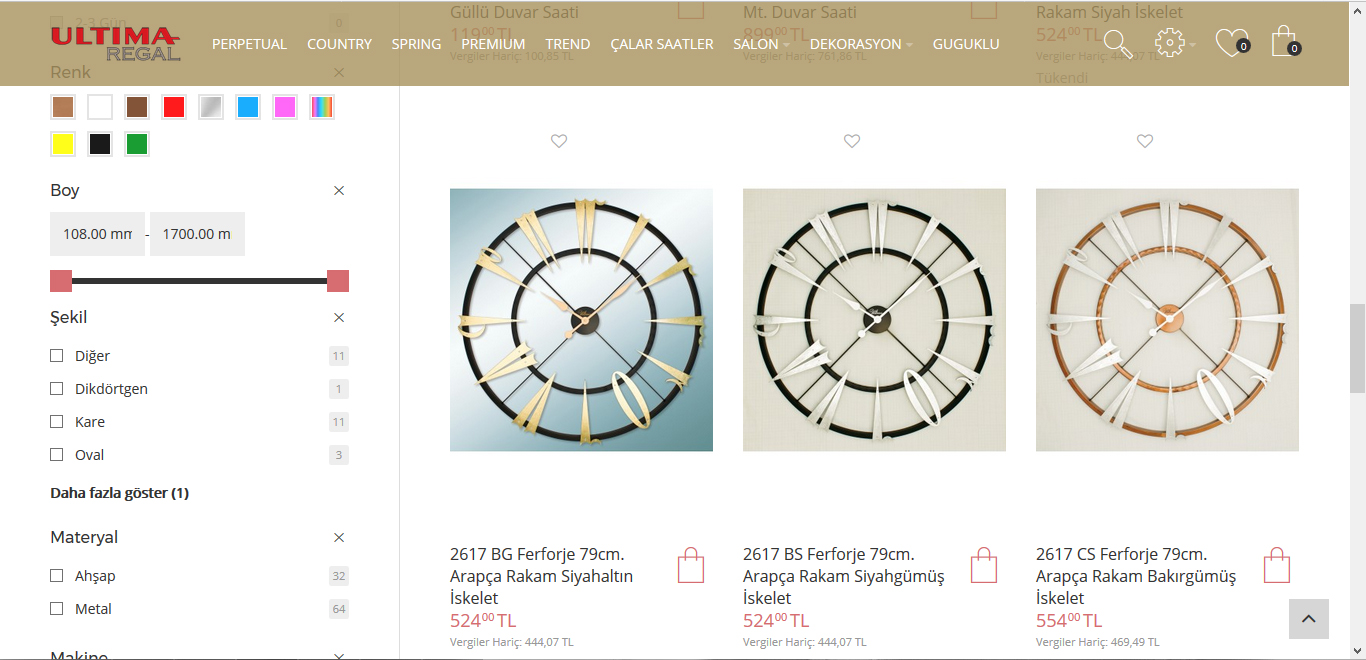
|
|
|
Hi,
We’ve provided the quickfix here:
http://support.themeburn.com/topic/trendo-quickview-and-wishlist-button#post-59100
BR,
ThemeBurn team
|
|