|
On of the most usefull pieces of information you can provide in the support forums is your current Shoppica version. Here’s how to find it if you are uncertain:
1. Open your admin panel
2. GoTo System -> Settings and choose edit on your store
3. GoTo ‘Store’ tab and observe the lower right corner of the Shoppica theme image.
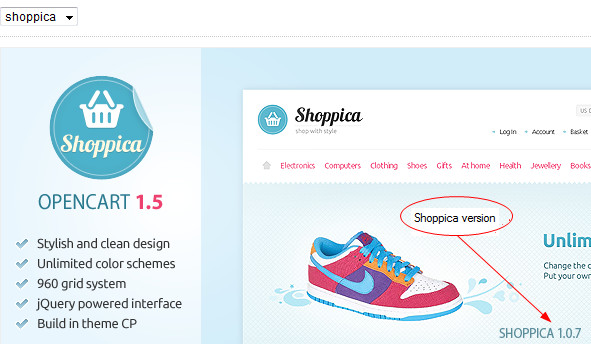
|
|