|
I use Shoppica with WordPress and Woocommerce.
On the last page of the order process, you get an overview with a thank you note, the shop details, the order details and the customer details. See attachment.
I want to change the Order total line. In the order details, the order total is displayed in a big yellow font. But right after it you get the tax amount and the tax name. I don’t want that there. I’d prefer it just below the shipping.
How can I delete the tax information in the order total line?
And if possible: how can I move the tax information up one line?
|
|
|
Hi,
We will need the website url, admin and ftp access, so we can check and try to add a filter, because this is not from theme files.
You can use hidepost to share private information with the support staff.
Best,
ThemeBurn team
|
|
|
Can you tell me what filter to add and where? I am not comfortable giving you my login credentials as I have multiple sites from clients running on my server.
|
|
|
Hi,
We will try this filters on our installation and will send you a patch.
Best,
ThemeBurn team
|
|
|
Thank you very much. Hoping to receive update from you soon!
|
|
|
Hello,
You will need to register in order to post topics and read replies in the ThemeBurn.com support forums! Best,
ThemeBurn team
|
|
|
It is important for our shop to include tax in the prices everywhere, so also in the cart/checkout.
I just don’t want the yellow text in the order total to say “(Including [tax name])” (see attached image).
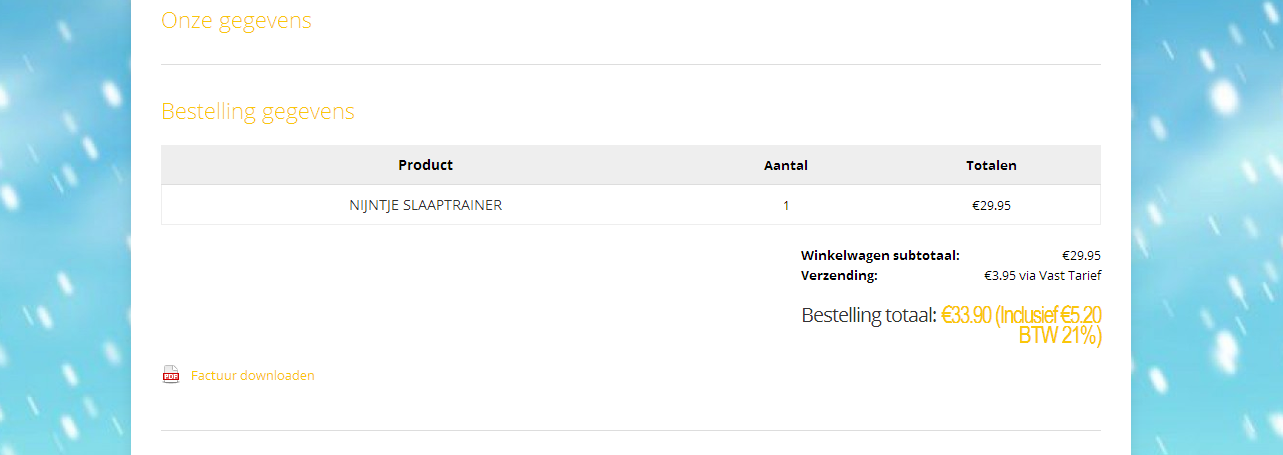
I’m afraid this solution is not an option for us.
I hope you can come up with another solution…
|
|
|
Hi,
Unfortunately, this is the only solution without editing plugin files. No filters can be applied to this function.
You can ask Woocommerce Support because this is plugin related.
Best,
ThemeBurn team
|
|